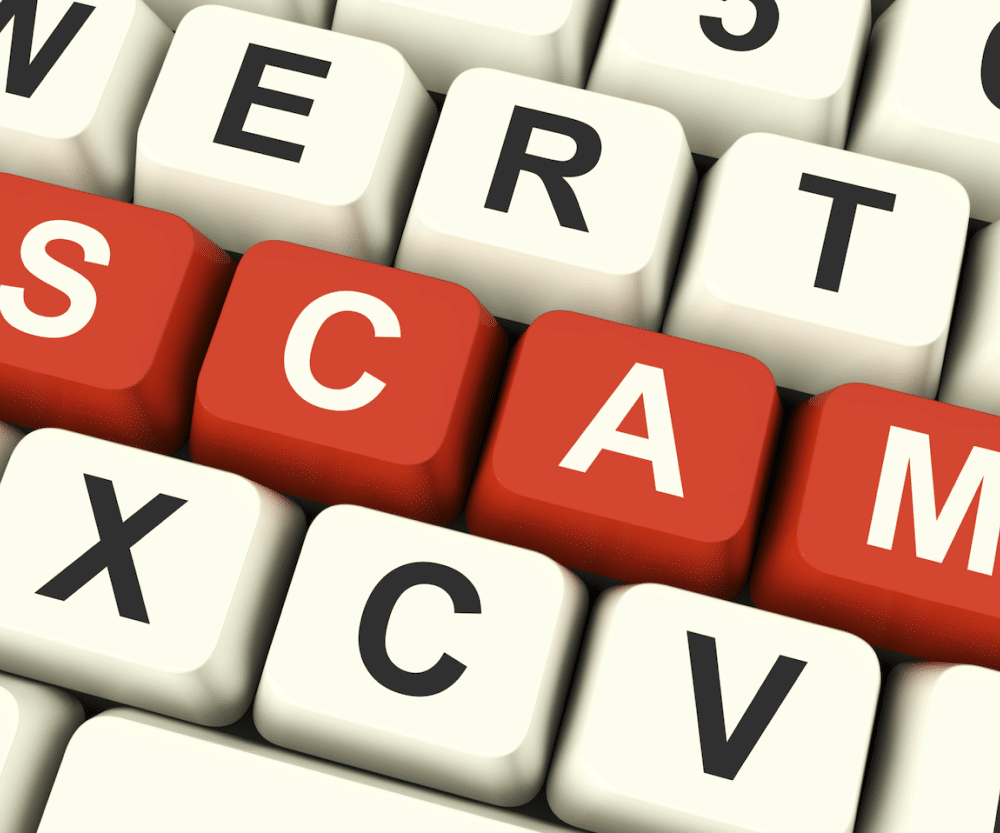Go paperless with Electronic statements
Our Blog

Switching to electronic statements is a smart move! It’s not just environmentally friendly, but also more convenient for you! Here’s how you can make the switch:
- Stop in or call your GMCU branch and speak to a member service representative. They will turn on this feature within online banking
From you computer
- Login to your GMCU online banking account
- Click on in the upper left corner of the green band that is below our GMCU logo
- Select “Statements + Documents”
- Now you can select the statement you want and “view” it
From your cell phone or tablet
- Login to your GMCU online banking account
- Click on “Menu” with the 3 dots in the lower right corner of the screen
- Select “Statements + Documents”
- Now you can select the statement you want and “view” it
Remember to regularly check your email or the online banking portal where you access your statements to stay up to date with your financial information. And keep your login credentials secure to protect your account information.
you may also like
The right electronic payment option for you!
All electronic payment options are not the same, are you using the one that fits you best?…
March is Fraud Prevention Month
March is Fraud Prevention Month, here are some tips to stay safe: Protect Personal Information: Be cautious…